Upload existing multimedia content.
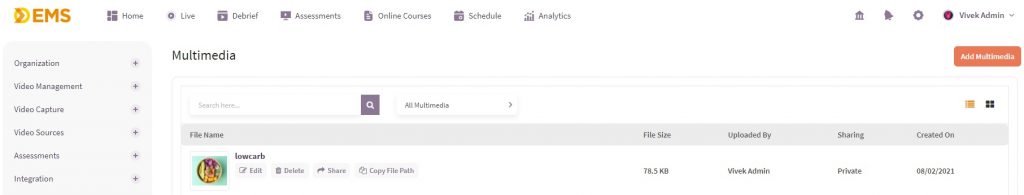
- Click Settings > Video Management > Multimedia > Add Multimedia.
- Drag files or click Select to upload the following file types: png, jpg, jpeg, gif, xls, xlsx, ppt, pptx, doc, docx, pdf, txt.
Edit Multimedia Files
Click Settings > Multimedia >Edit to:
- Edit the file name or Delete to remove the file.
- Download, print to PDF, or copy the link to the file to embed in your LMS.
Multimedia Editor
Click Settings > Multimedia > Edit to:
Edit images using the multimedia editor. Options include reducing the resolution before editing and ability to reset/undo edits.
Share Multimedia Files
Click Settings > Multimedia > Share to share the file with Learners/Cohorts.
Copy File Path
Click Settings > Multimedia > Copy File Path for a read-only link to the file.
Add Multimedia Files to your Media Library
Click Library > Upload to upload video, audio, media links, and document files to your media or course library.
