View usage and user activity for your MEDIASHARE application. Data can be downloaded and/or printed.
- Select a Category (defined below).
- Select a Date Range.
- Select a filter: Activity, Course, User
- Report by: Day, Week, Month
Note: Click the “i” to view the report calculation.
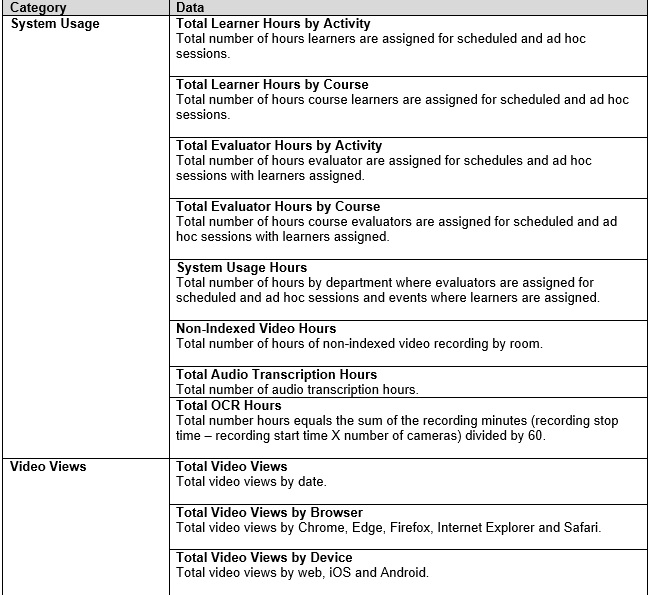
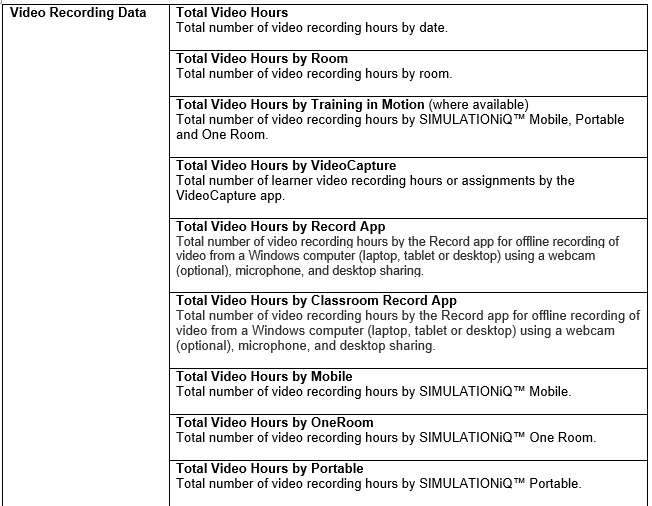
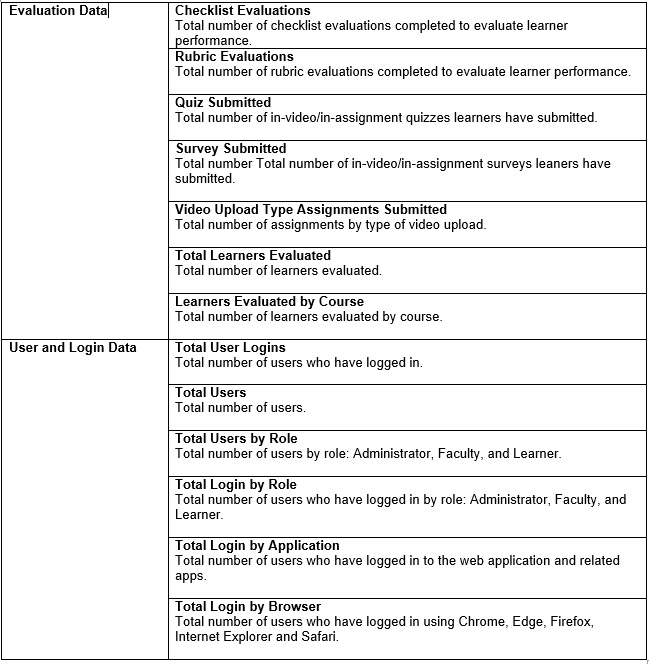
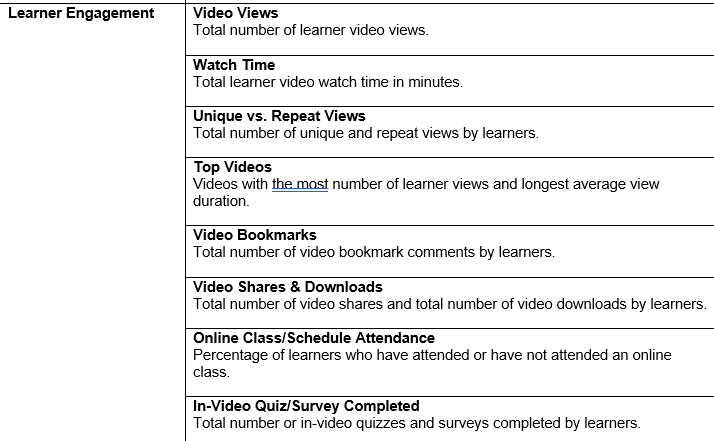
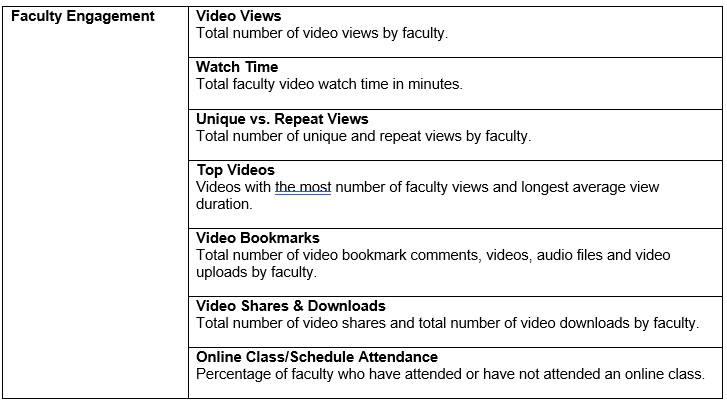
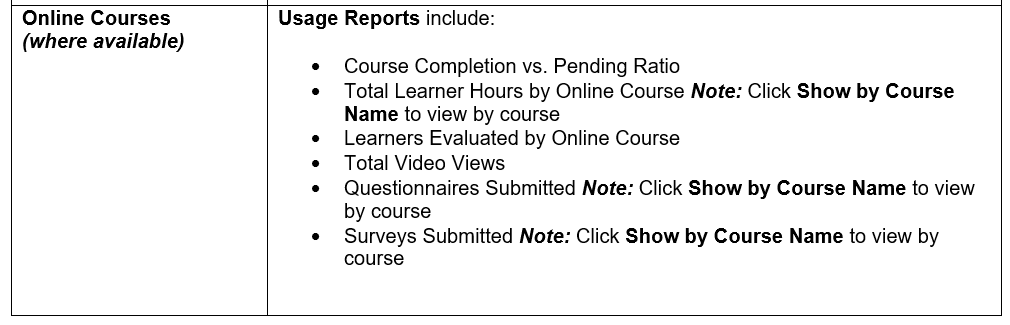
See Library for more information about in-video analytics.
